


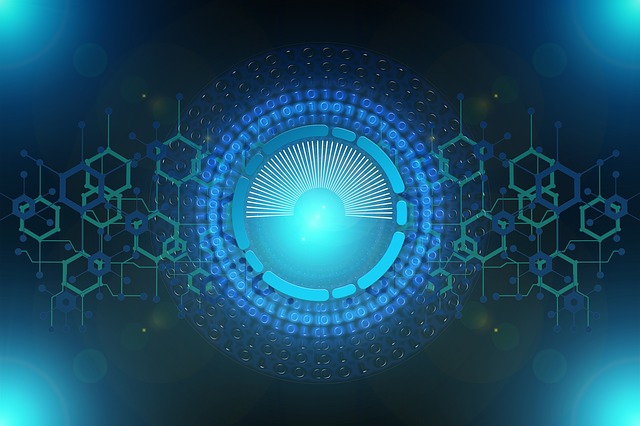




Shielding your private information from cyber criminals may be next to impossible these days. Here are some concrete steps you can take to avoid becoming a victim of identity theft. Click on the arrows to learn more.
Be sure to shred or destroy credit card statements, solicitations, and other documents that contain private financial information.
Empty your mailbox quickly, lock it or get a P.O. box so criminals don’t have a chance to snatch credit card pitches. Never mail outgoing bill payments and checks from home. They can be stolen from your mailbox and the payee’s name erased with solvents. Mail them from the post office or another secure location.
Consider the USPS Informed Delivery app.
Slow down! Emails from familiar contacts can be spoofed and are often phishing attacks. A phishing attack is an email containing a link to a malicious website that leads the victim into giving up private information or installs malware onto the victim's computer. One of the best techniques in determining if an email is a phishing scam is to hover your mouse cursor over the link to determine the full address and verify it's legitimate.
Never use your name in your email address and consider using multiple addresses for specific purposes:
- One email account for all your sensitive financial information. It should never be used for correspondence or personal communications.
- A second email account for all your correspondence.
- A third email account for all online transactions/purchases that is never used for banks or correspondence.
Tips for creating strong passwords:
- Never use personal information such as your name, birthday, user name, or email address.
- Use a longer password, at least 8 characters.
- Don't use the same password for different accounts.
- Try to include numbers, symbols, and both uppercase and lowercase letters.
If a hacker takes control of your computer remotely over the internet, via malware, they will have access to your online accounts if passwords are stored in the browser. Storing passwords in a browser also makes your accounts vulnerable to people who might want to snoop around on your computer when you aren't around.
To stop Chrome from asking to save your passwords, click the Chrome menu in the toolbar and choose "Settings." Click "Passwords." Turn off “Offer to save passwords."
A password manager is a program that houses all your passwords, as well as other information, in one convenient location with one master password. The benefits to using a password manager are:
- A password manager will do the work of creating the complicated passwords you need to help protect your online accounts.
- You need to remember only the password manager’s password. That single password will give you access to all of your others.
- Many password managers offer the extra layer of protection of two-factor authentication. As a result, each time you attempt to log in to your password manager, a unique, one-time verification code is sent to your mobile phone. To complete the log-in process, you must enter the verification code, in addition to your username and password.
Two-factor authentication (2FA) is an extra step added to the log-in process, such as a code sent to your phone or a fingerprint scan, that helps verify your identity and prevent cybercriminals from accessing your private information. 2FA offers an extra level of security that cyberthieves can’t easily access, because the criminal needs more than just your username and password credentials.
The biggest threat to free Wi-Fi security is the ability for a hacker to position himself between you and the connection point. So what you thought was a private connection, no longer is. Hackers can also use an unsecured Wi-Fi connection to distribute malware. If you allow file-sharing across a network, the hacker can easily plant infected software on your computer. Public Wi-Fi can be used if you:
- Disable file sharing
- Only visit sites using HTTPS
- Log out of accounts when done using them
- Use a VPN (Virtual Private Network) to make sure your public Wi-Fi connections are made private.
ID monitoring and theft protection platforms can include credit monitoring, ID theft monitoring and other services that help you respond if you are, or have been, targeted. Learn more about pricing, recommendations and comparisons at https://www.security.org/identity-theft/best/
Ask salespeople and others if information such as Social Security or driver’s license number is absolutely necessary. Ask anyone who does require your Social Security number about their privacy policy and that you do not want your information given to anyone else.
Whenever anyone contacts you asking for private identity or financial information, make no response other than to find out who they are, what company they represent and the reason for the call. If you think the request is legitimate, contact the company yourself and confirm what you were told before revealing any of your personal data.
Never leave ATM, credit card or gas station receipts behind.
Worried about credit card skimming? Always keep an eye on your card or, when that’s not possible, pay with cash.
Obtain and thoroughly review your credit report (check for a free copy at www.Annualcreditreport.com
Review credit card statements and make sure you recognize the merchants, locations and purchases listed before paying the bill. If you don’t need or use department-store or bank-issued credit cards, consider closing the accounts.
A security freeze prevents prospective creditors from accessing your credit file. Creditors typically won't offer you credit if they can't access your credit reporting file, so a security freeze, also called a credit freeze, prevents you or others from opening accounts in your name. Visit the 3 main credit reporting agencies to initiate or stop a freeze:
Prevent hackers from demanding ransomware payments by backing up your computer to an external hard drive every 24 hours, or at least weekly.
To backup your files to an external drive, connect it to your computer or laptop with a USB cable. Once connected, you can choose individual files or folders to copy onto the external hard drive. In the event you lose a file or a folder, you can retrieve copies from the external hard drive.
Antivirus software works by scanning incoming files or code that's being passed through your network traffic. Companies who build this software compile an extensive database of already known viruses and malware and teach the software how to detect, flag, and remove them.
Never carry your card with you, or any other card that may have your number, like a health insurance card. Don’t put your number on your checks. It’s the primary target for identity thieves because it gives them access to your credit report and bank accounts.
CNET Recommended Software
CNET is the world's leader in tech product reviews, news, prices, videos, forums, how to's and more. Learn more about the software tech experts recommend for the following:
